前言
在网络上发布和分享图片时,选择适当的图片格式至关重要。WebP是一种现代化的图片格式,它提供了较小的文件大小和更高的图像质量。在本教程中,我们将使用Python编程语言来批量将JPEG和PNG格式的图片转换为WebP格式。让我们开始吧!
准备工作
首先,确保你已经安装了Python,并且安装了Pillow库,它是一个Python图像处理库,支持各种图片格式的处理。你可以使用以下命令安装Pillow:
pip install PillowPython脚本
在你的Python开发环境中,创建一个新的Python脚本文件,将以下代码粘贴到文件中:
from PIL import Image
import os
def convert_to_webp(input_path, output_path):
# 打开图片
image = Image.open(input_path)
# 转换为webp格式并保存
image.save(output_path, 'WEBP')
# 当前目录下的所有jpg和png文件
current_dir = os.getcwd()
image_files = [f for f in os.listdir(current_dir) if f.lower().endswith(('.jpg', '.png'))]
# 创建一个名为“已转换”的文件夹
output_dir = os.path.join(current_dir, "已转换")
os.makedirs(output_dir, exist_ok=True)
# 转换每个图片文件为webp并保存在“已转换”文件夹中
for image_file in image_files:
input_image_path = os.path.join(current_dir, image_file)
output_webp_path = os.path.join(output_dir, os.path.splitext(image_file)[0] + '.webp')
convert_to_webp(input_image_path, output_webp_path)
print(f"{image_file} 转换完成!")
运行脚本
保存并运行上述Python脚本。它将遍历当前目录下的所有JPEG和PNG格式的图片,并将它们转换为WebP格式,并保存在名为“已转换”的文件夹中。
python 文件名.py![图片[1]-使用Python将图片批量转换为WebP格式的简易教程-优享云博客](https://www.ahfi.cn/wp-content/uploads/2024/07/36b6cab09120240719073755.png)
总结
通过这个简单的Python脚本,你可以轻松地批量将图片转换为WebP格式,以提高图片在网络上的加载速度和性能。记得根据你的实际需求修改脚本中的路径和参数。如果有任何疑问,欢迎留言提问。
© 版权声明
THE END









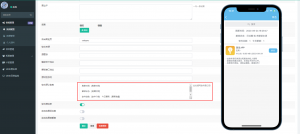







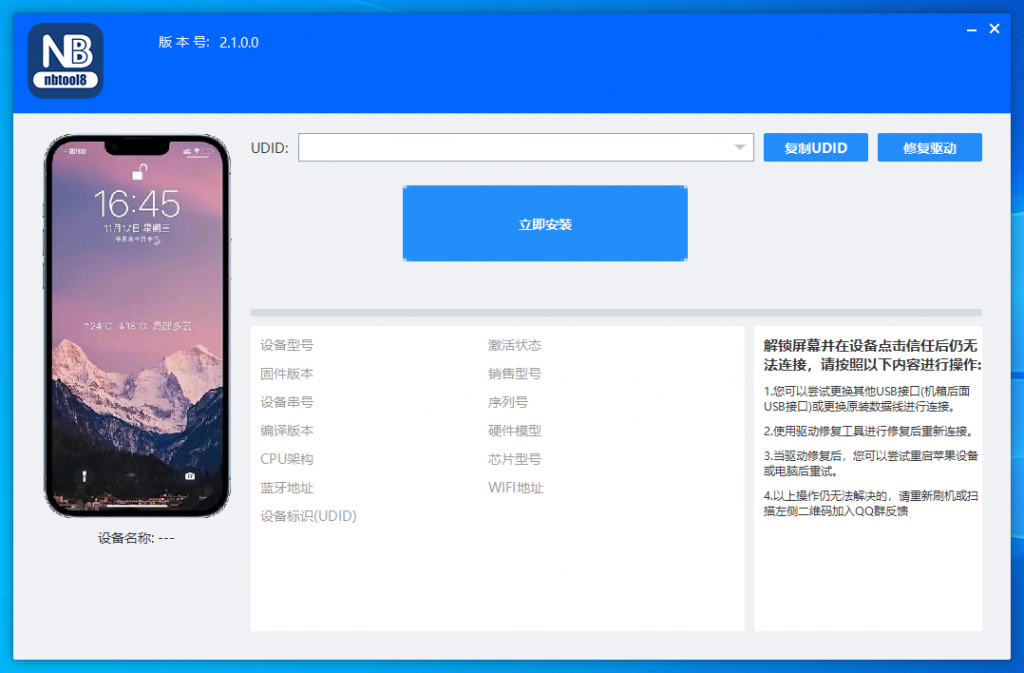




暂无评论内容